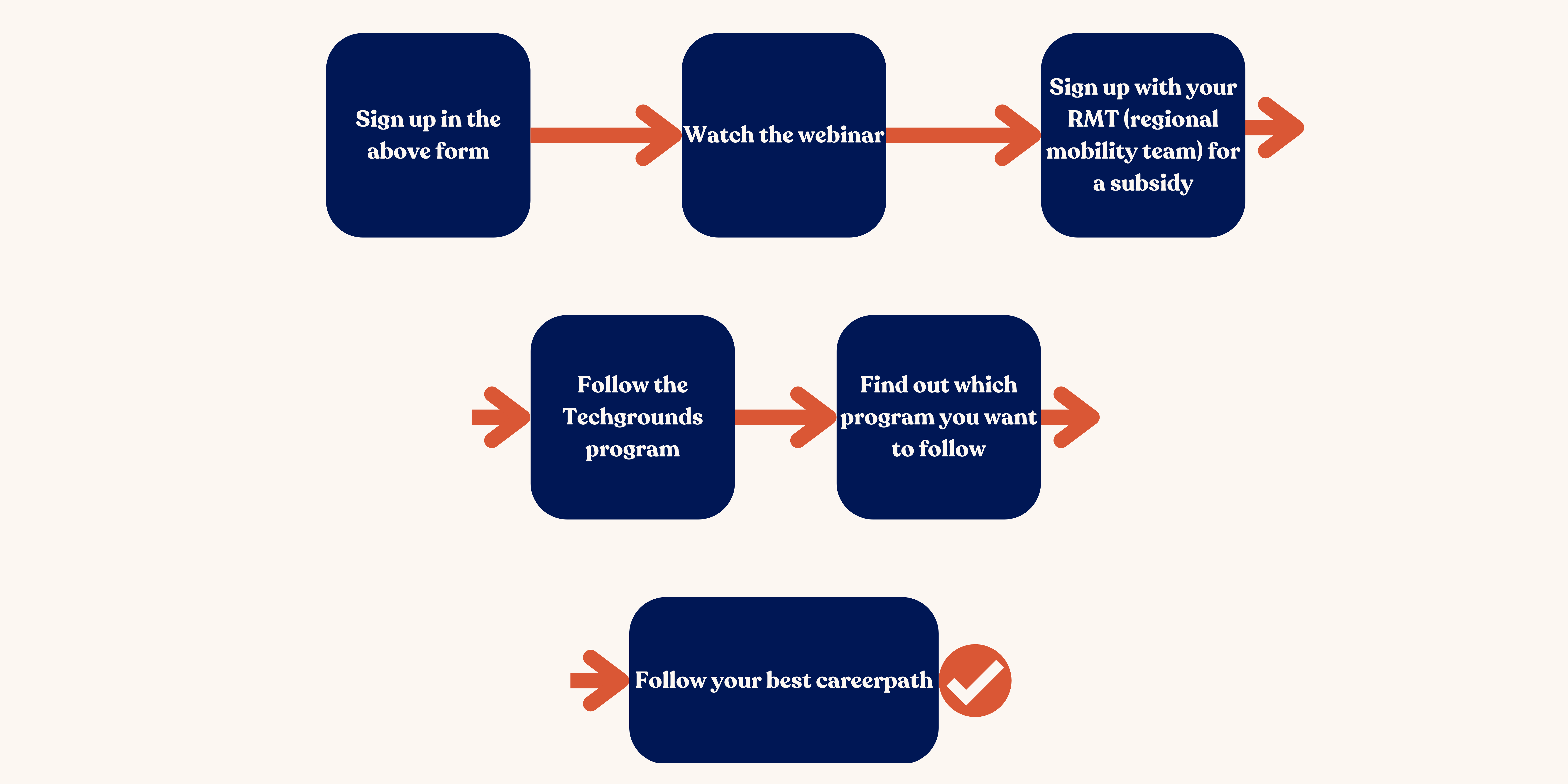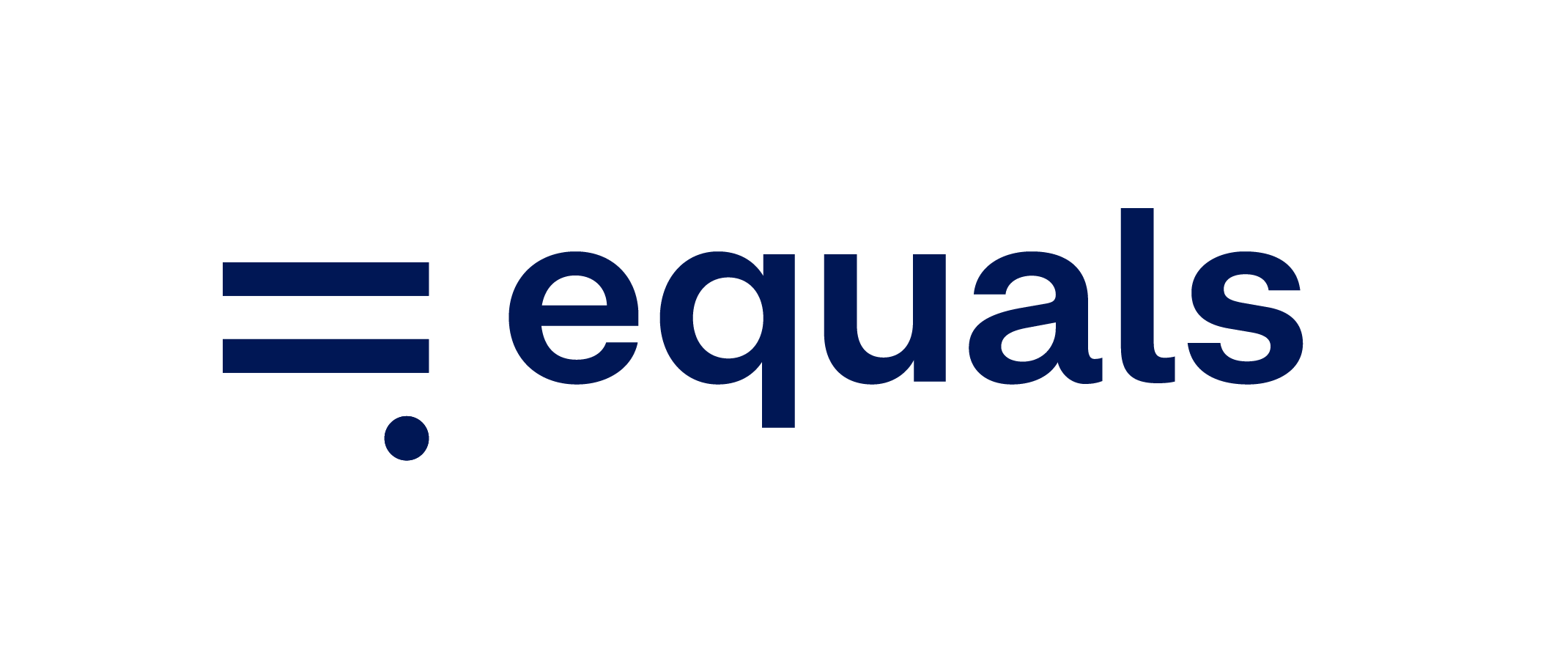Equals Academy x Pathways

What is Pathways?
Learn about all the programming languages
Get really acquainted with various IT topics, such as HTML, CSS, Cloud, CRM, cybersecurity, online marketing, UX design and much more. You will experience which technologies suit you, what you have talent for and what you don't like in the form of workshops and masterclasses. Guest lessons are also provided by various IT trainers, so that you come into contact with different courses and training methods.
Get to know the IT job market
We have listed all 151 IT jobs and 10 IT domains for you. This way you can see which knowledge and skills are needed for which job. We show you what the entry-level jobs are and how you can upskill during your career. It helps you to map out your career path. After Pathways you know which 5 IT jobs suit you best.
Learn how to learn
The most important skill in IT is learning. For that you need learning skills and a “growth mindset”. During Pathways you make this your own, so that you tackle every new topic with confidence and pleasure.
Develop your career path
Match your talents with an IT job and determine the study path of your career switch. After Pathways you can sign up for the Equals Academy to follow a course, after which you will also be matched to a company! Your new job is within reach, the first step has been taken.
What can I expect?
Week 1
Module 1: Learning to learn & computational thinking
Module 2: Introduction to programming: HTML & CSS
Module 3: Navigating IT careers & jobs: IT paths, T-shape
Module 4: Introduction to Programming: JavaScript
Module 5: Introduction to CRM (and Salesforce IT)
*The modules are included in the self-study variant and are available via online webinars.
Week 2
Module 6: Webinar UX Design
Module 7: Introduction to Data Analytics & Python
Module 8: Introduction to QA & Testing
Module 9: Webinar WordPress
Module 10: Introduction to Cloud (Cloud in Practice and Cloud IT Jobs)
*The modules are included in the self-study variant and are available via online webinars.
Week 3
Module 11: Introducing IT Careers, Education and Jobs: LinkedIn, Certificates, TechMeUp.
Module 12: Introduction Cyber Security
Bonus module: Create training plan and final presentation.
Optional:
1. Webinar: Online Marketing (in collaboration with Meta)
2. Webinar + Q&A: Lean Startup & IT Jobs at Startups
3. Webinar + Q&A: Blockchain & Web3
4. Webinar alumni participants: IT training plan presentations
*The modules are included in the self-study variant and are available via online webinars.
Sign up here!
Two ways to follow the program:
Guided
Best for
Everyone who has time every day from 9-12am
Duration
12 days online with 40 other students.
(Full capacity is full.)
From 9:00-13:00: intensive workshops.
Afternoon/evening: homework assignments.
Extra bonus morning in which you and your coursemates present your training plan in a final presentation.
Guidance
- Daily guidance by Orientation Coach.
- Webinars by experienced Learning Coaches.
- Access the Techgrounds Spaces tutorial community.
- Weekly Q&A with Techgrounds Learning Coaches.
- Slack Channel for (alumni) Techgrounds participants.
- Peer-group support with online video channels.
- Create a training plan + connect with IT trainers.
- Closing with a final presentation and career plan.
Benefit
You follow the lessons live via Zoom and you and your fellow students can ask all the questions that come to mind during the lesson (plus it's great fun together and you immediately build an IT network).
If you've been between jobs for a while, you'll have been pushed into an excellent work rhythm after those 2.5 weeks.
Costs
In most cases free, through RMT or STAP (normally €950 ex. BTW).
Self-study
Best for
Everyone who works during the day
Duration
12 days self-paced.
(Unlimited capacity.)
Approximately 60 hours of recorded webinars plus assignments.
You decide how fast you go through the material. Some do it in a week, others in 6 weeks.
Guidance
- Weekly check-in with your IT orientation coach.
- Access the Techgrounds Spaces tutorial community.
- Weekly Q&A with Techgrounds Learning Coaches.
- Slack Channel for (alumni) Techgrounds participants.
- Peer-group support with online video channels.
- Create a training plan + connect with IT trainers.
- Closing with a final presentation and career plan.
Benefit
You watch video lessons, which include the most frequently asked questions and you can blast through in your own time at your own pace, or take more time.
You can start with your IT orientation immediately after approval of the quotation.
Costs
In most cases free, through RMT or STAP (normally €750 ex. BTW)